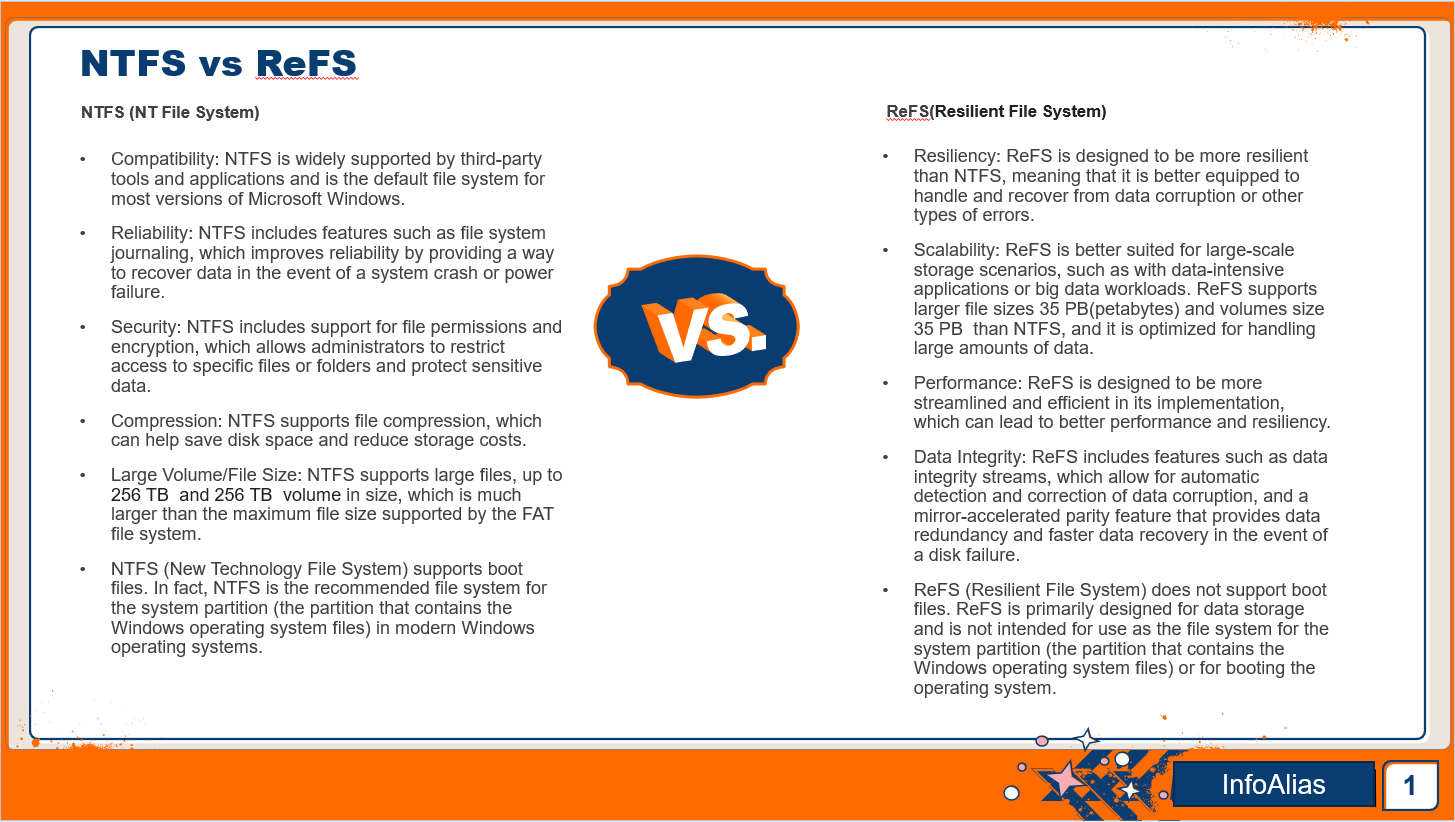NTFS (New Technology File System) and ReFS (Resilient File System) are both file systems used by Microsoft Windows operating systems. Here are some key differences between the two:
- Resiliency: ReFS is designed to be more resilient than NTFS, meaning that it is better equipped to handle and recover from data corruption or other types of errors. ReFS includes features such as data integrity streams, which allow for automatic detection and correction of data corruption, and a mirror-accelerated parity feature that provides data redundancy and faster data recovery in the event of a disk failure.
- Scalability: ReFS is better suited for large-scale storage scenarios, such as with data-intensive applications or big data workloads. ReFS supports larger file sizes and volumes than NTFS, and it is optimized for handling large amounts of data.
- Performance: NTFS tends to perform better than ReFS in some scenarios, such as with smaller file sizes or with certain workloads that require high levels of random I/O. NTFS is also more widely supported by third-party tools and applications.
- Features: NTFS includes a wider range of features than ReFS, such as support for compression, encryption, and file permissions. However, ReFS is designed to be more streamlined and efficient in its implementation, which can lead to better performance and resiliency.
Overall, the choice between NTFS and ReFS depends on the specific needs and use cases of the organization or user. NTFS is a well-established file system that is widely supported and performs well in many scenarios, while ReFS is designed for more demanding storage environments and offers superior resiliency and scalability features.